Batch updating SureVue players using ANM is a streamlined and efficient process that allows for seamless updates to be pushed to multiple devices at once. Assured Platform’s managed service package ensures that all players receive necessary updates for optimal performance, including OS performance updates, security patches, and CMS client updates. All software stacks are packaged as a single, curated update file to minimize compatibility issues and reduce the time and stress involved in updating players.
Using ANM to update players provides several benefits over updating them individually. Firstly, it saves time and effort by allowing multiple players to be updated simultaneously with just a few clicks. Secondly, it ensures that all players are updated to the latest version, avoiding discrepancies and ensuring consistency across the network. Finally, it reduces the risk of human error, which can occur when updating players manually.
Batch updating your SureVue players using ANM can be done in just a few easy steps:
- Log into ANM and select the players you want to update and click “Configure Players” in the top menu ribbon
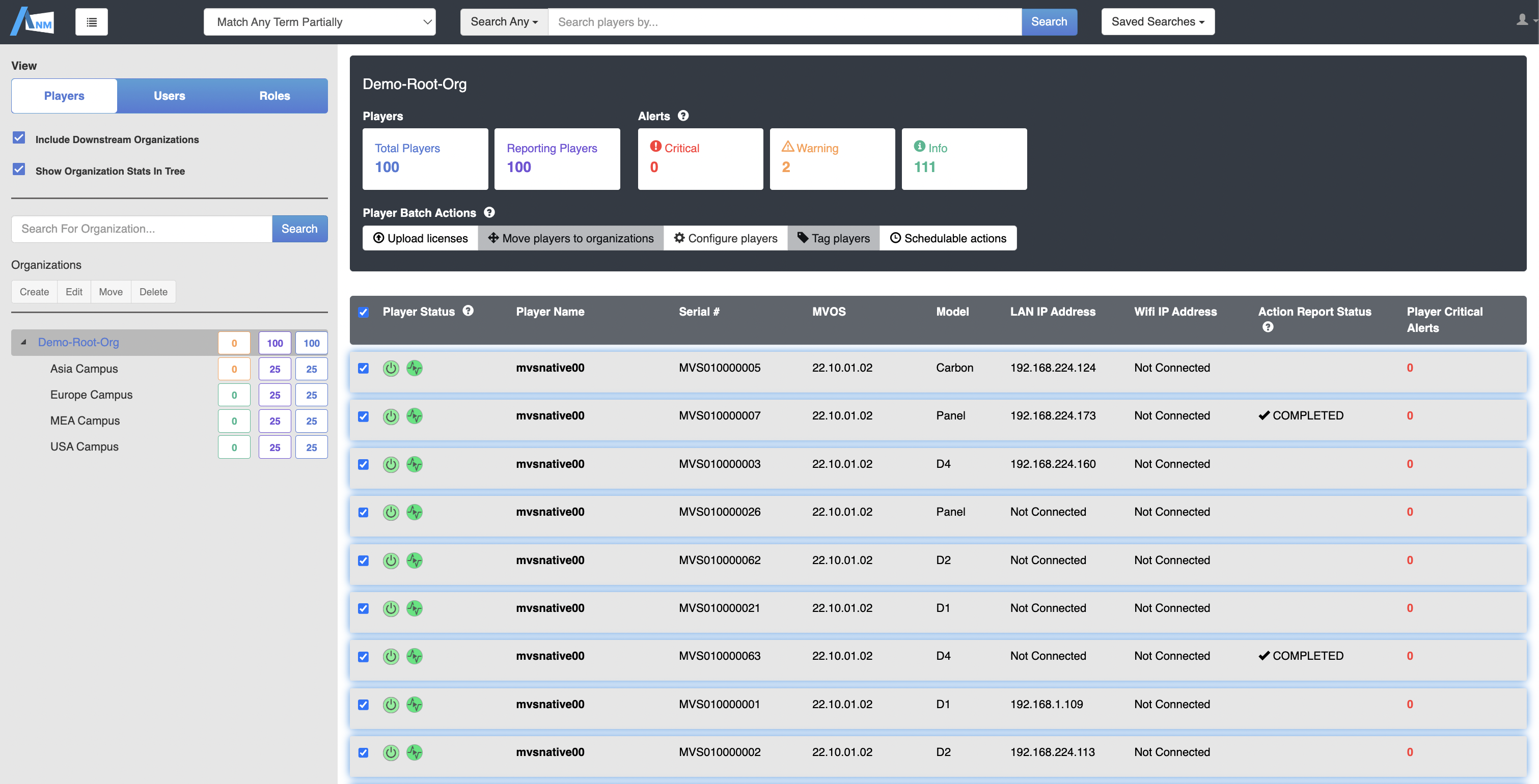
Navigate to the “general” tab and select “SureVue update file” from the dropdown menu.
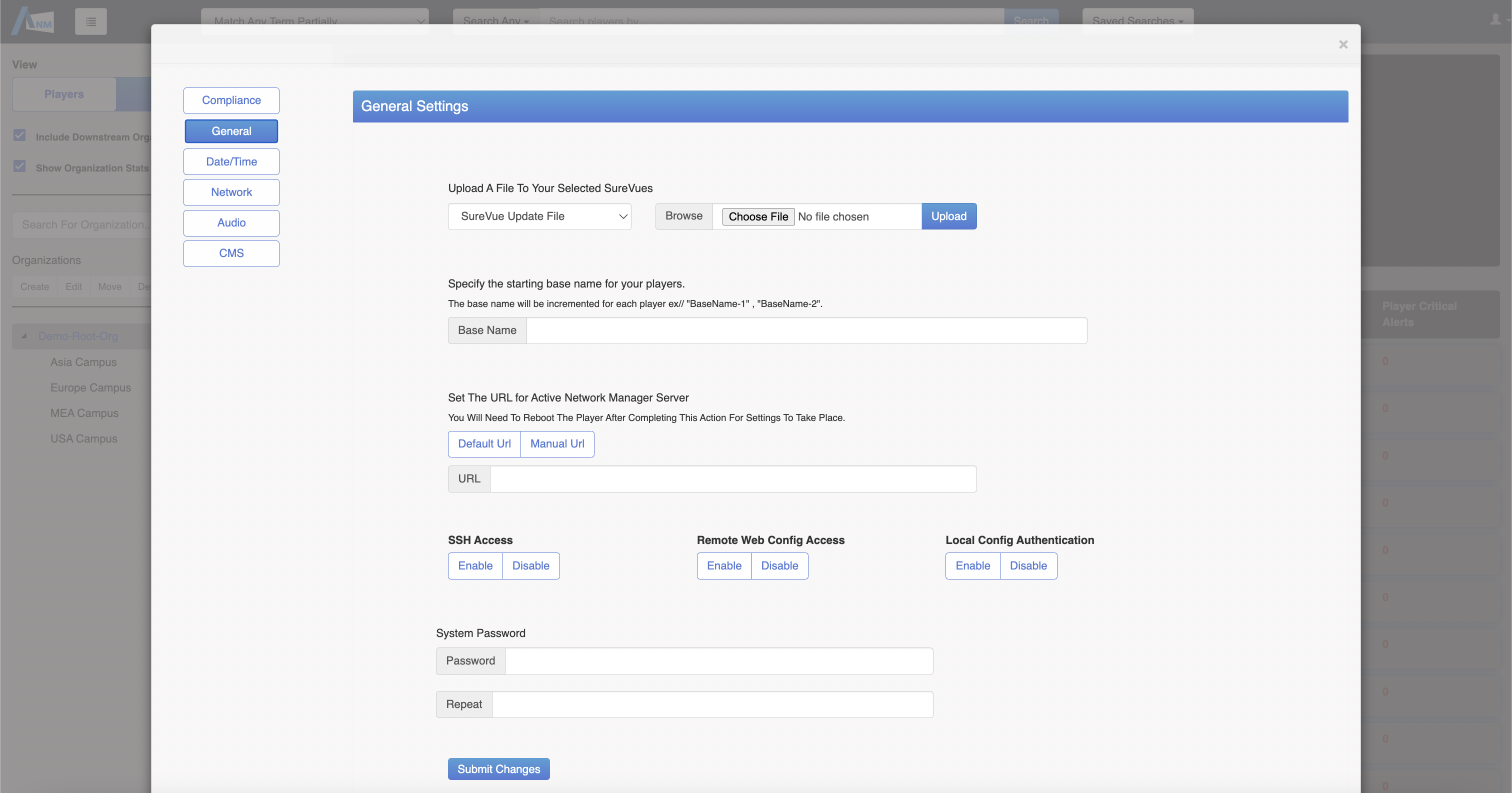
Upload the update file to the players that a Assured Platform support specialist has provided
Remember to keep the following notes in mind during the update process:
- Each update may take around 30-45 minutes.
- The screen may flash or show a terminal window while upgrading.
- Do not remove power to the player during the update process.
Once the player has finished updating, content will begin to player on screen, and you will see the “MVOS” version of the player updated.
For any assistance with updating your player population, please reach out to a support specialist : Support@mediavuesystems.com
For more information on SureVue player hardware, please see Digital Endpoints
For more information on ANM, please see Active Network Manager
Active Network Manager can be accessed via this URL