*Note
To use BrightSign players within ANM, it is crucial to upgrade the BrightSign firmware to the latest version.
1. Download zipped BrightSign ANM Client from:
“display-brightsign_1.8.1”
2. Unpack the downloaded file and copy the content to the formatted microSD card (format FAT32)
It is important to extract the files out of the parent folder onto the microSD card. All files have to be in the root folder of the microSD card.
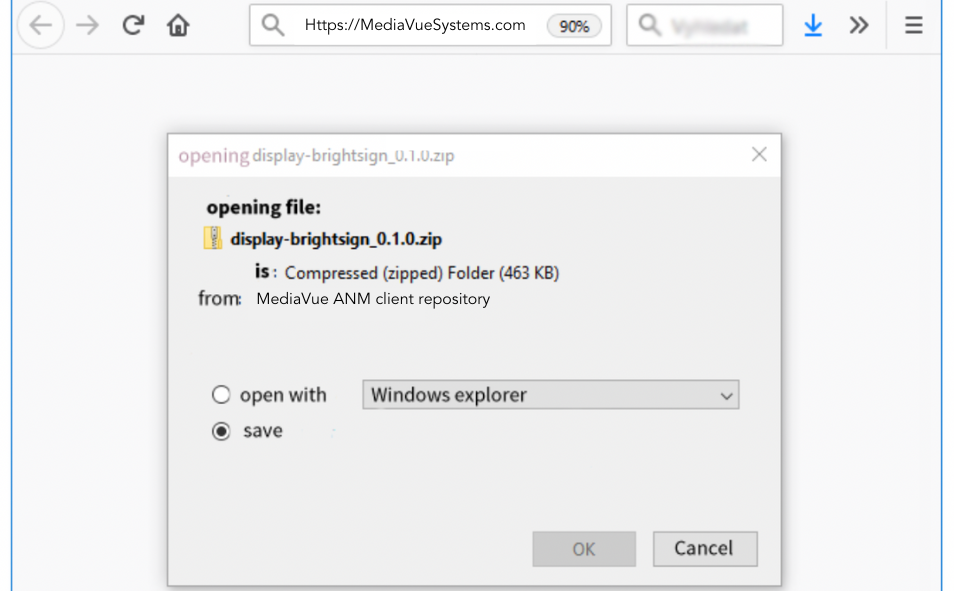
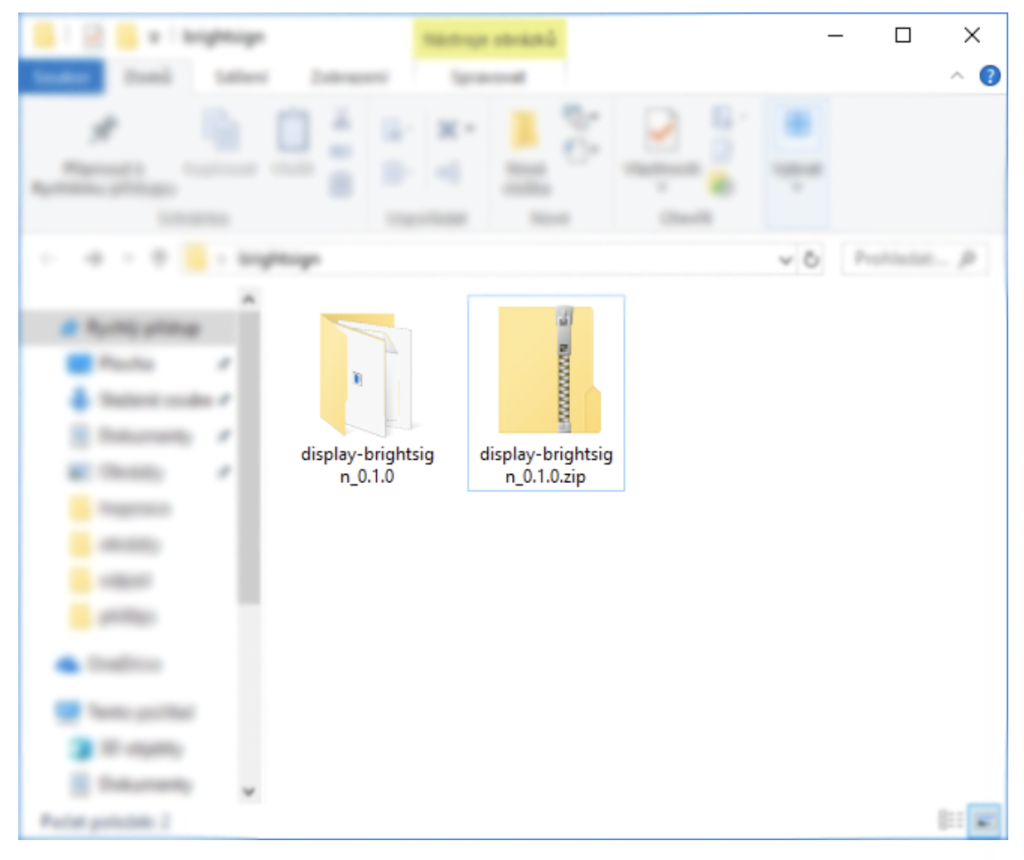
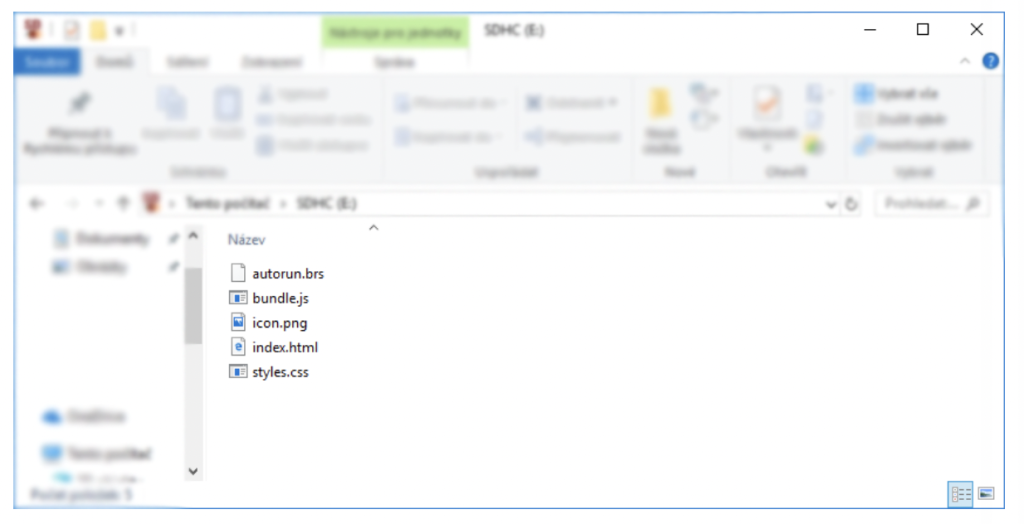
3. Insert this microSD card into the BrightSign

4. Ensure power and display are connected

5. BrightSign will automatically boot up
Once the Brightsign is started with the ANM client preinstalled you will see a short Verification hash in the middle of the screen.
For Proof Of Concept – Provide Assured Platform rep with verification hash to register the player to your ANM account
For larger populations – Provide Assured Platform rep with a spreadsheet of device ID’s and serial numbers for registration
Additional Brightsign information for Signage populations
In the dynamic world of digital signage, selecting the right hardware and software is crucial for the success of your display strategy. BrightSign is a well-known player in this field, offering a range of digital signage media players. However, it’s important to understand the limitations of BrightSign to ensure it aligns with your specific needs. In this article, we’ll explore some of the key drawbacks to consider before choosing BrightSign for your digital signage solutions.
1. External Storage Dependencies
BrightSign players often require external storage solutions for content management. This can be a significant drawback for businesses looking for an all-in-one solution, as it adds complexity and potential points of failure in the system. Managing external storage also means additional costs and maintenance considerations.
2. Basic Device Management
While they offers device management capabilities, they are relatively basic compared to some competitors. For businesses that require advanced management features, such as display control, batch OS updating, easy CMS client updating, analytics, BrightSign might not meet all the necessary criteria.
3. Limited Support Options
One of the challenges with BrightSign is the perceived lack of robust support. Users have reported difficulties in getting timely and effective assistance for troubleshooting and technical issues. This can be a significant drawback for businesses that rely heavily on their digital signage for daily operations.
4. Long Lead Times
The procurement process for their players can involve long lead times. This delay in availability can be a critical issue for businesses with time-sensitive needs or those looking to deploy or upgrade their digital signage solutions quickly.
5. Overheating Issues
There have been instances where BrightSign players get excessively hot during operation. This overheating can lead to reliability issues and potentially shorten the lifespan of the device, leading to more frequent replacements or repairs.
6. Outdated Architecture
Some users have pointed out that certain BrightSign models are based on older architectural designs. This can limit their performance and compatibility with newer, more advanced digital signage software and technologies.
7. Lack of Manufacturer Flexibility
Finally, BrightSign’s approach to hardware and software can sometimes lack flexibility. This rigidity can be a challenge for businesses that require customizable solutions or need to integrate their digital signage with other systems and technologies.
Conclusion:
While BrightSign offers a range of products in the digital signage space, it’s important to be aware of these potential limitations. Businesses should carefully evaluate their specific needs and consider whether BrightSign’s offerings align with their digital signage objectives and operational requirements. Remember, the right digital signage solution should not only meet your current needs but also be adaptable to future technological advancements and business growth.
Disclaimer: This article is intended for informational purposes only and does not constitute a comprehensive review of BrightSign products. Businesses should conduct thorough research and consult with industry experts before making any decisions regarding digital signage solutions.
If you have any questions or need assistance configuring your Brightsign device, please contact our support team at sales@assured-platform.com