How to create organizations and users
Creating Organizations, Users, and Roles within ANM can help to streamline the management of your media players by providing a clear organizational structure. This can make it easier to assign permissions and manage access to your players, especially if you have a large number of players and users to manage.
To create a new Organization within ANM, follow these steps:
Login to the ANM dashboard and navigate to the left side of the screen
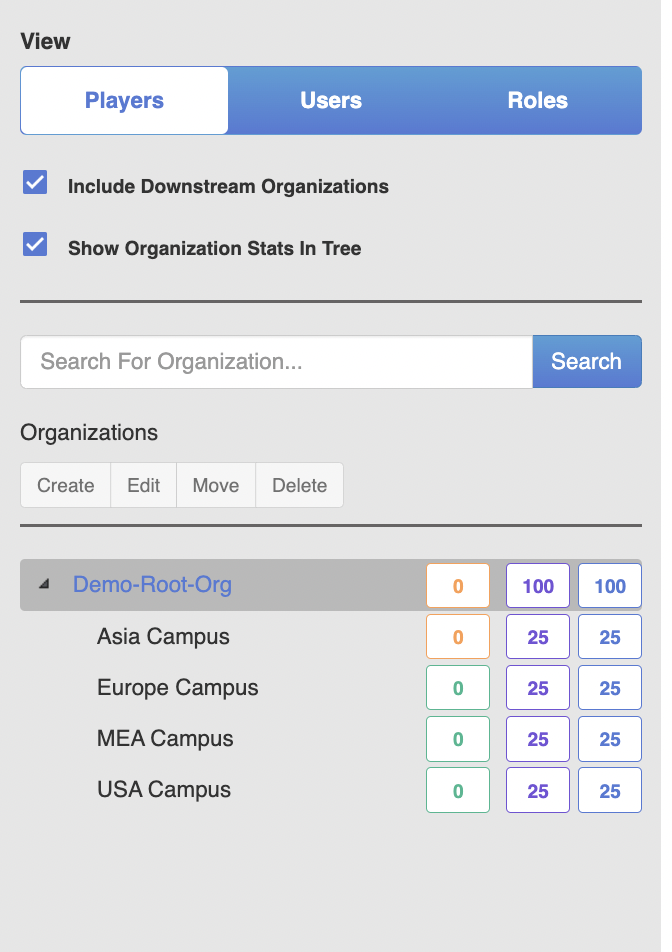
– To create a new organization, click “Create”.
– To edit the name of an organization, click “edit”
– To move a organization to another organization, click “move”
– To delete an organization, click “delete”
*Sub organizations can be created under head orgs for further management.
To create a new User within ANM, follow these steps:
- Log in to ANM with an Admin account
- Click on the “Users” tab on the top left of the screen
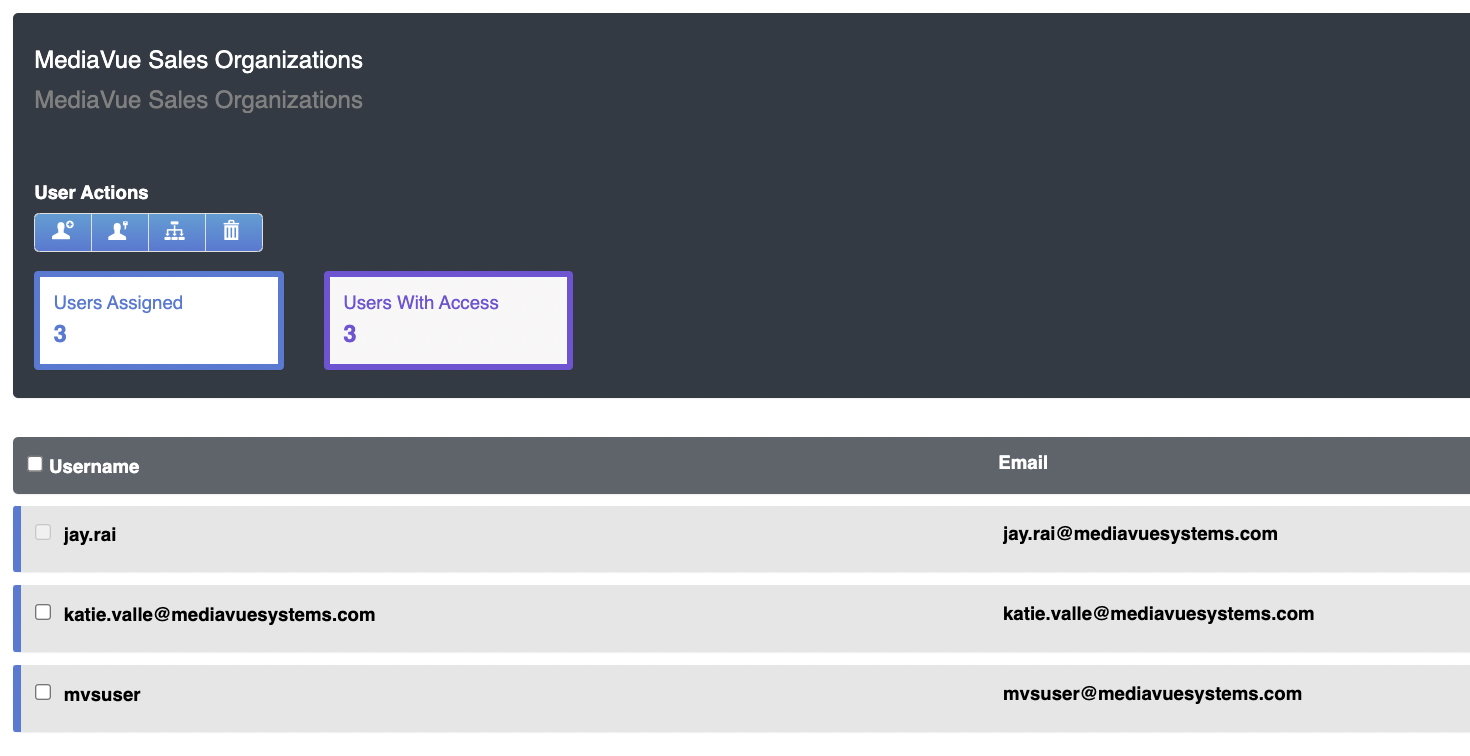
- Click on the “Add User” button under user actions:
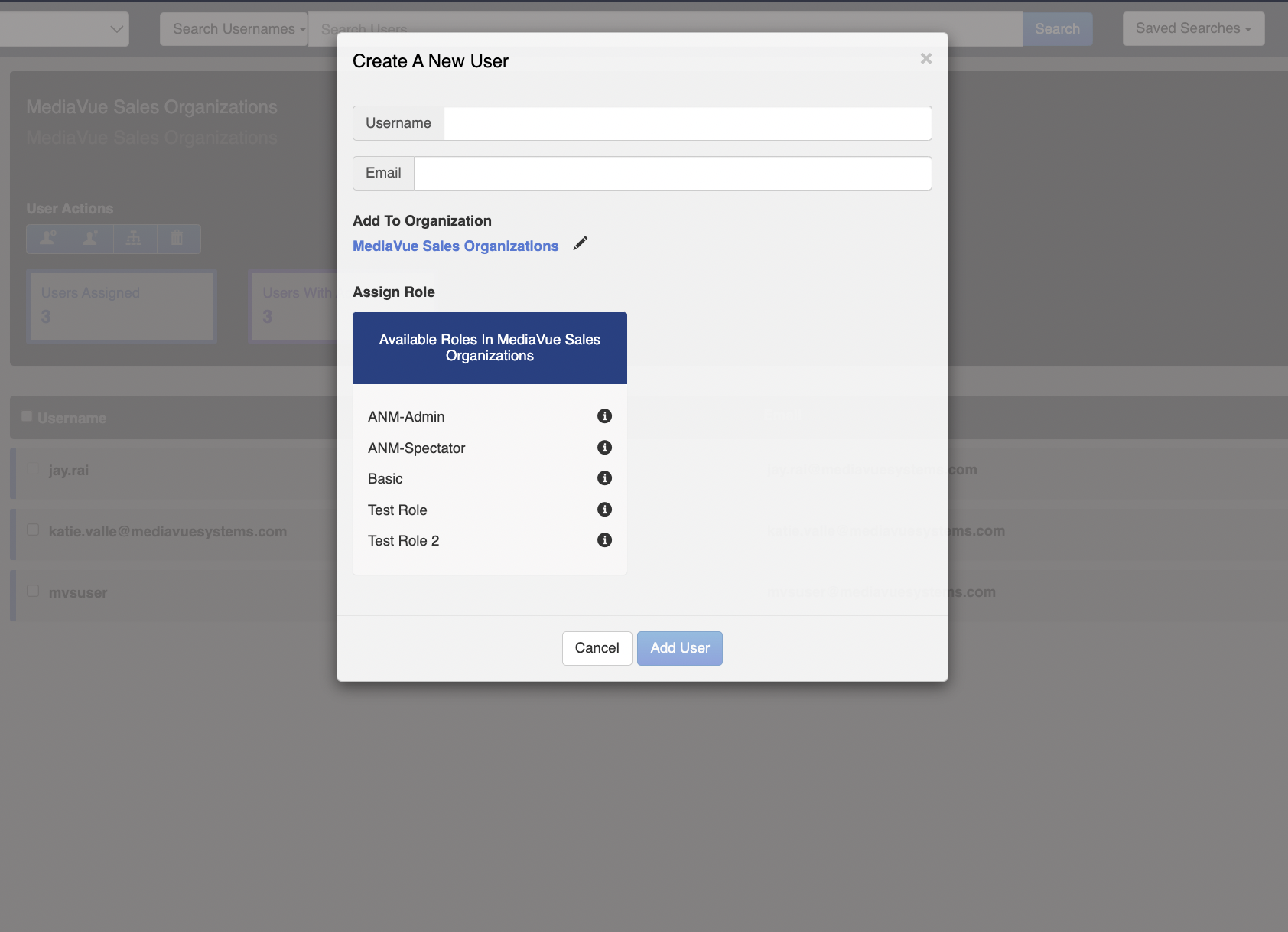
- Enter the User’s name and email address
- Assign the User to an existing Organization by selecting the Organization from the dropdown list
- Assign the User a Role within the Organization
- Click “Add User”. The user will then be emailed from the server with their login credentials
To create a new “Role” within ANM, follow these steps:
- Log in to ANM with an Admin account
- Click on the “Roles” tab in the top left of the screen
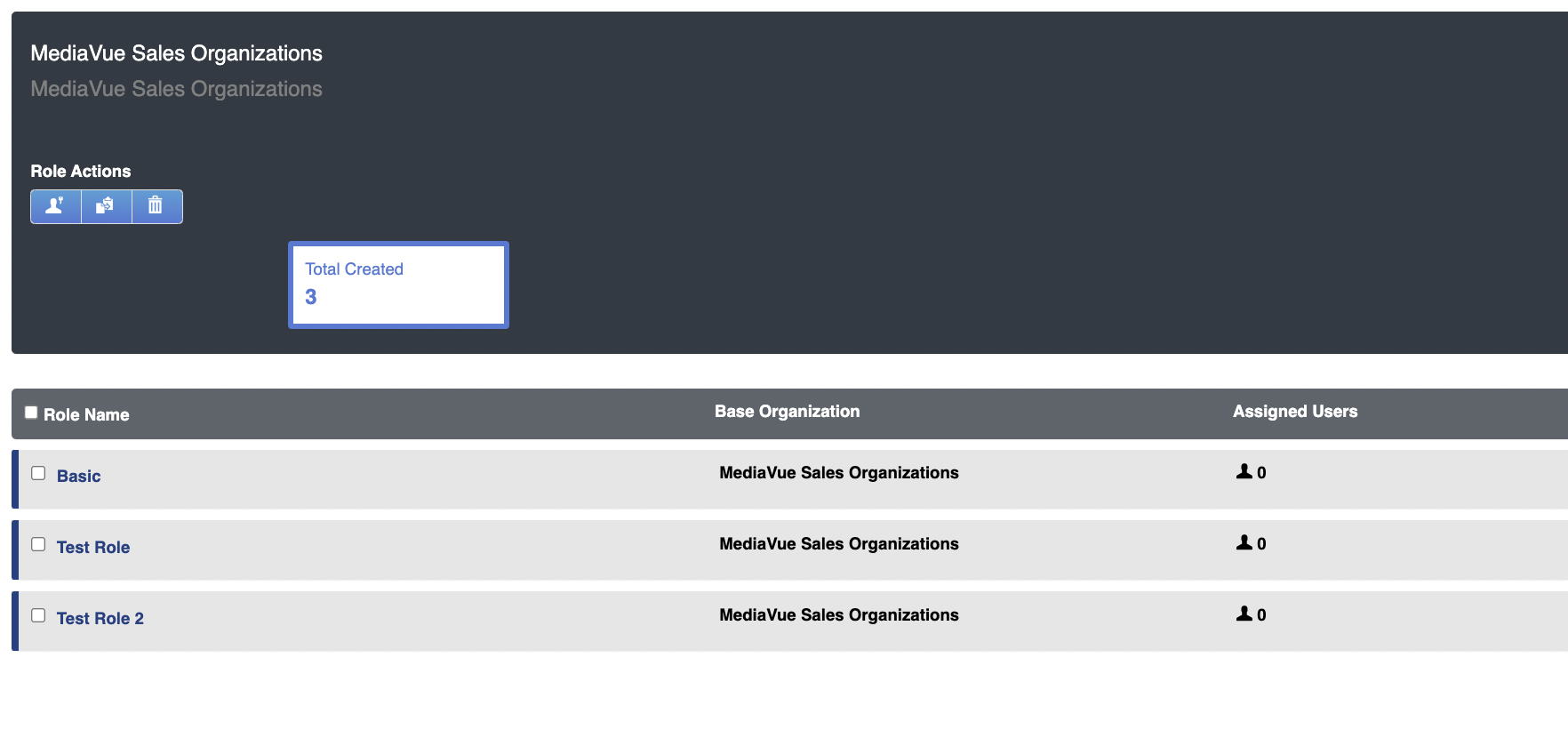
- Click on the “Add Role” button under Role Actions
- Enter the name of the new Role
- Select the permissions that the Role will have by checking the appropriate boxes
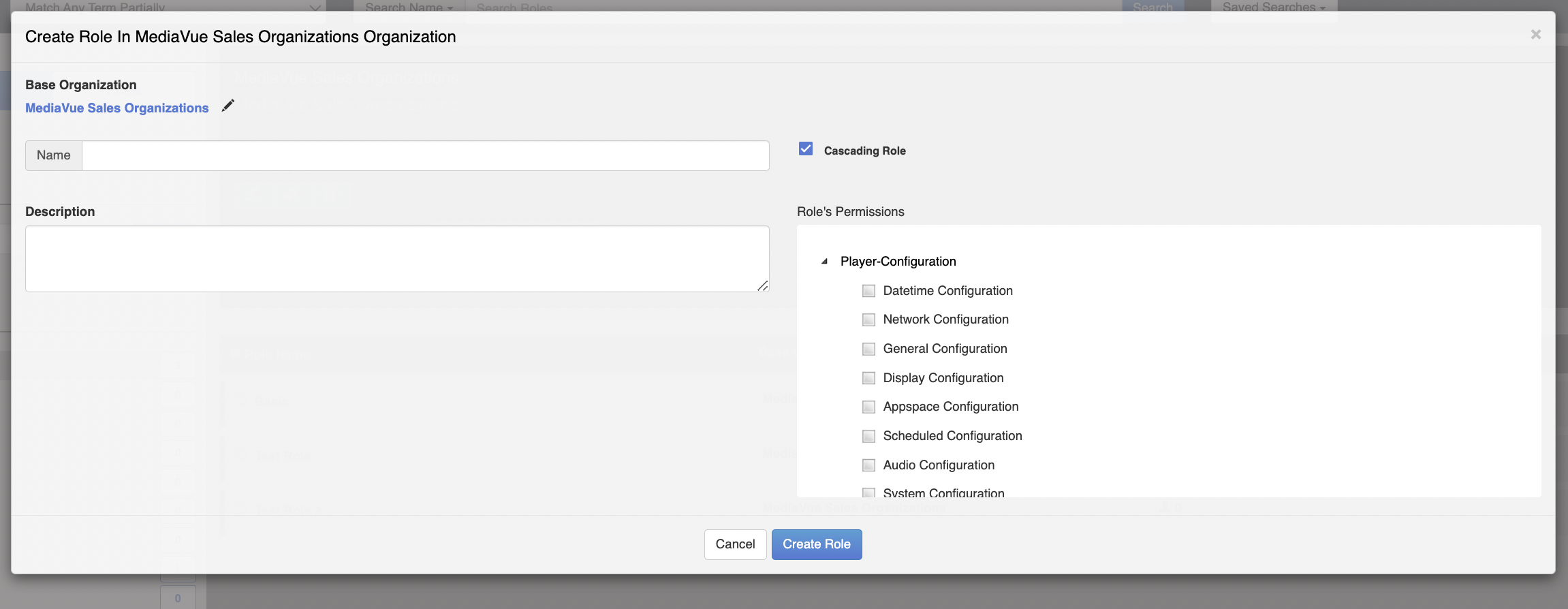
Click “Create Role” to save the Role as an option
Once you have created your Organizations, Users, and Roles, you can assign permissions to Users by assigning them a Role within an Organization. This allows you to control what actions Users can perform within ANM. For example, you can assign a User with the “Admin” Role to have full control over all players within an Organization, while assigning a User with the “Spectator” Role to only have view-only access to player information. Creating a “custom roles” will allow you to get specific with role definitions.
For any questions on creating organizations, users, or rolls, please reach out to a Assured Platform support specialist Support@mediavuesystems.com
For more information on SureVue player hardware, please see Digital Endpoints
For more information on ANM, please see Active Network Manager
Active Network Manager can be accessed via this URL