How to set up Display Control
Setting up Display Control with ANM and RS-232 Adapters
By utilizing ANM and RS-232 adapters, you can control a wide range of display settings including power scheduling, input control, and audio and IR locking. In additional compliance mode can be enabled to lock power and input schedules to ensure that your display settings are being enforced.
Benefits of Using Display Control
Screen control can be particularly useful when managing a global population of signage players and displays. By utilizing display control, you can remotely manage and control your displays without the need for physical access. This can save time and money on maintenance and support costs.
For example, if you have displays in multiple time zones, you can set up power schedules for each location to ensure that the displays turn on and off at the correct times. Input control can be used to switch between different sources such as live TV or video players, and audio and IR locking can prevent unauthorized changes to the settings.
By implementing display control, you can achieve greater efficiency and control over your digital signage deployment. Here are some benefits of using screen control:
- Power Schedule screens: Screen control allows you to set up a power schedule for your screens so that they automatically turn on and off at specified times. This helps to conserve energy and prolong the life of your displays.
- Lock Power Schedule using Compliance Mode: Compliance mode can be enabled to lock the power schedule settings, ensuring that they are being enforced and preventing unauthorized changes.
- Remote Input Control: With screen control, you can remotely switch between different inputs on your displays. This is useful for changing between different sources such as live TV, video players, or PC inputs.
- Input Locking: Input locking can be used to prevent unauthorized users from changing the input settings on your displays.
- Audio Locking: Screen control allows you to control the audio settings on your displays. You can mute or adjust the volume remotely, or lock the audio settings to prevent unauthorized changes.
- IR Locking: IR locking can be used to prevent unauthorized access to the IR receiver on your displays, ensuring that they are not accidentally or intentionally changed.
Setting Up Display Control
To enable display control, you will need to ensure that your deployment has the necessary serial connection between the SureVue player and the screen. Here are the steps to set up display control with ANM and RS-232 adapters:
- Connect the USB->RS-232 adapter to the SureVue player and the display.
- Log in to ANM and navigate to the player. Select the display control tab on the configuration menu and verify the player is connected to the display.
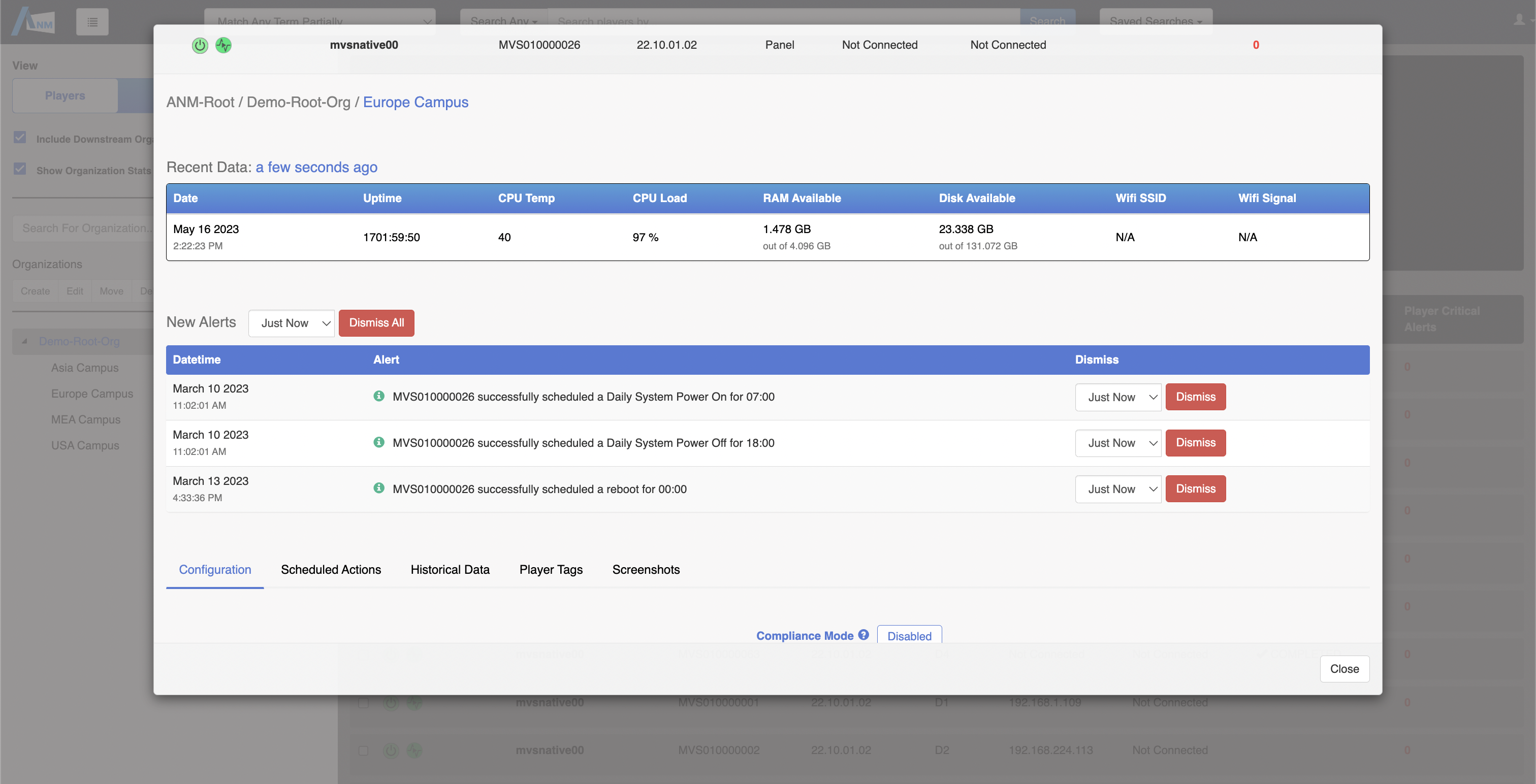
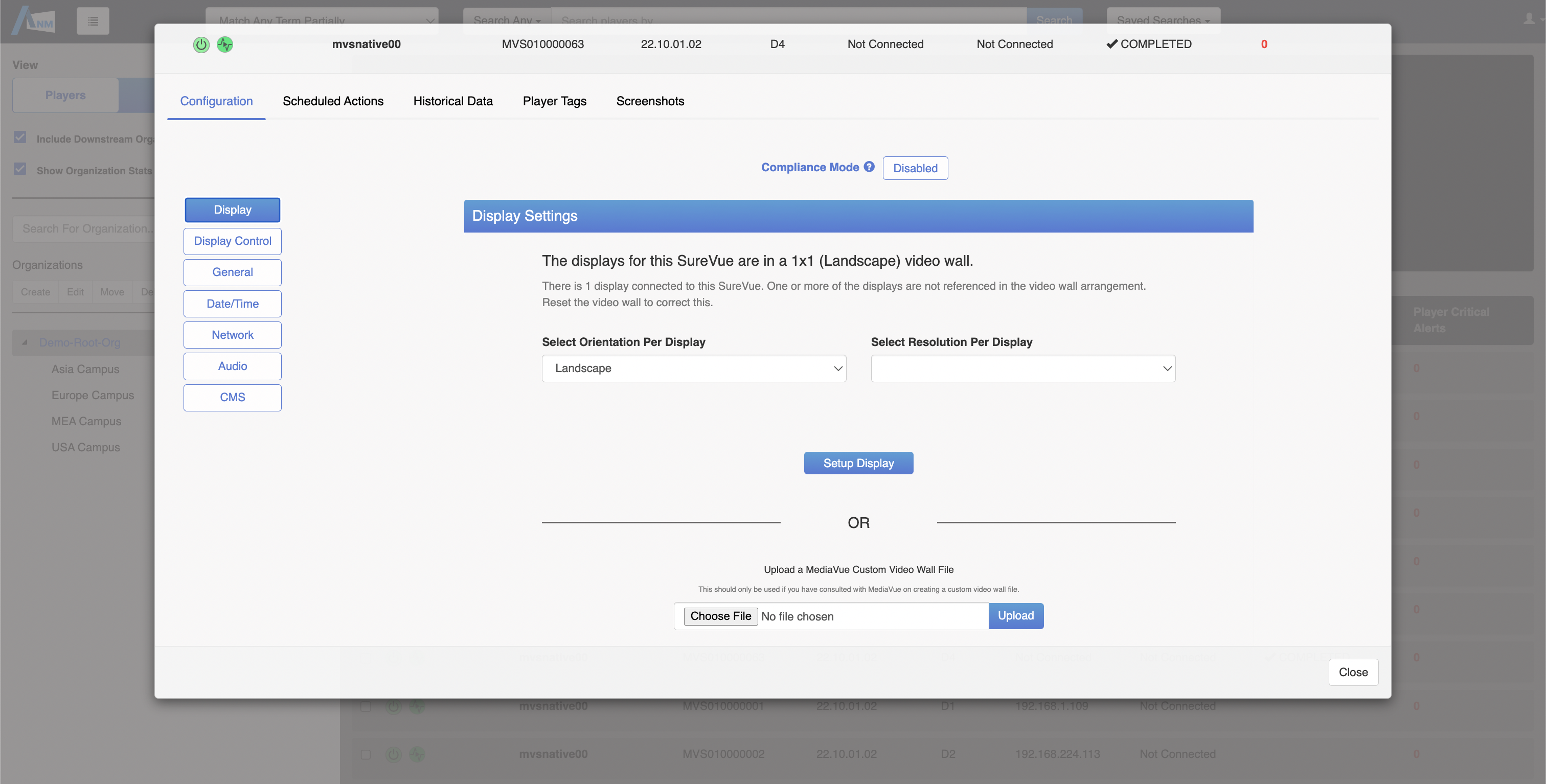
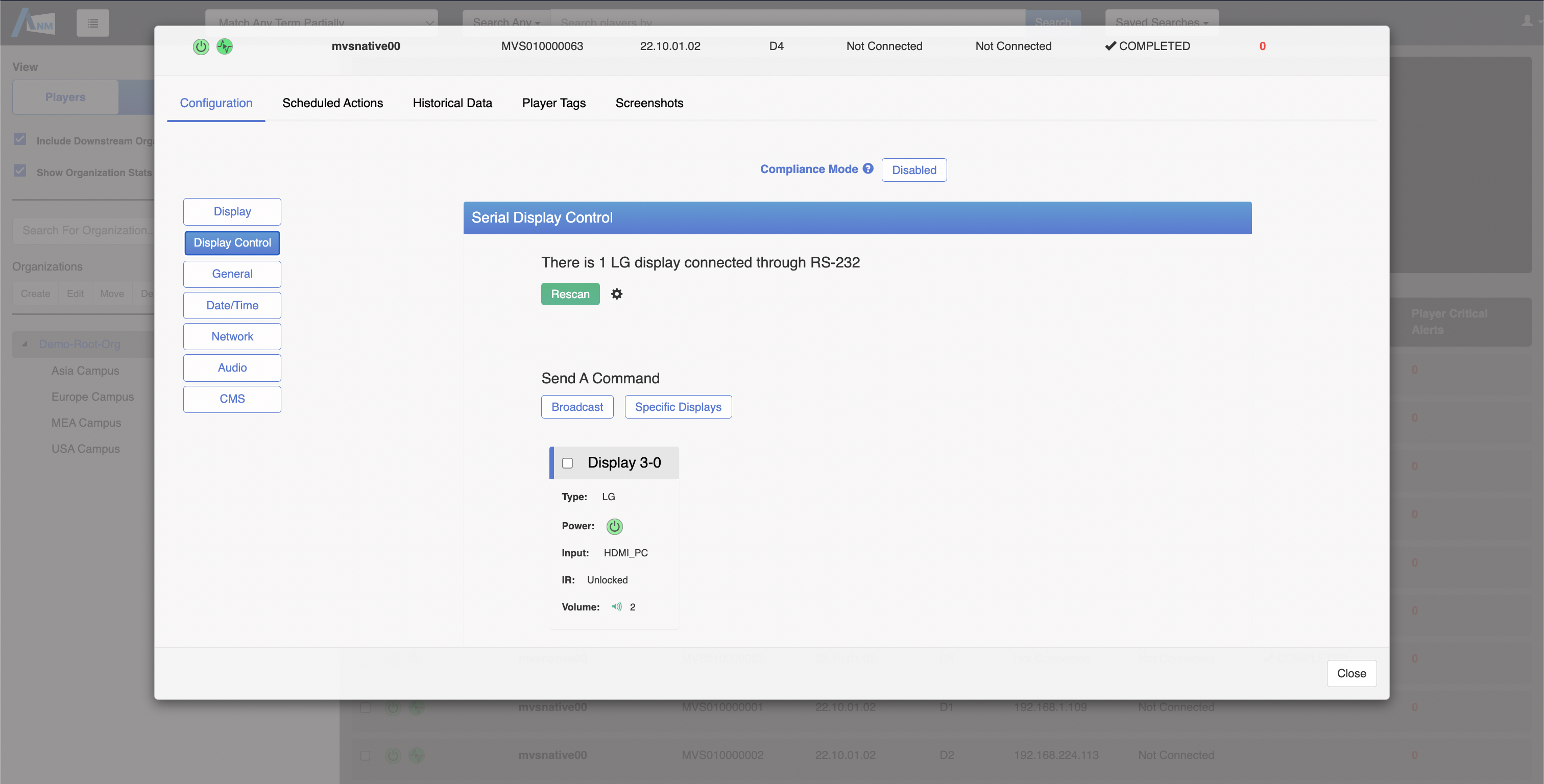
Scroll down and you will be presented with various options for display control
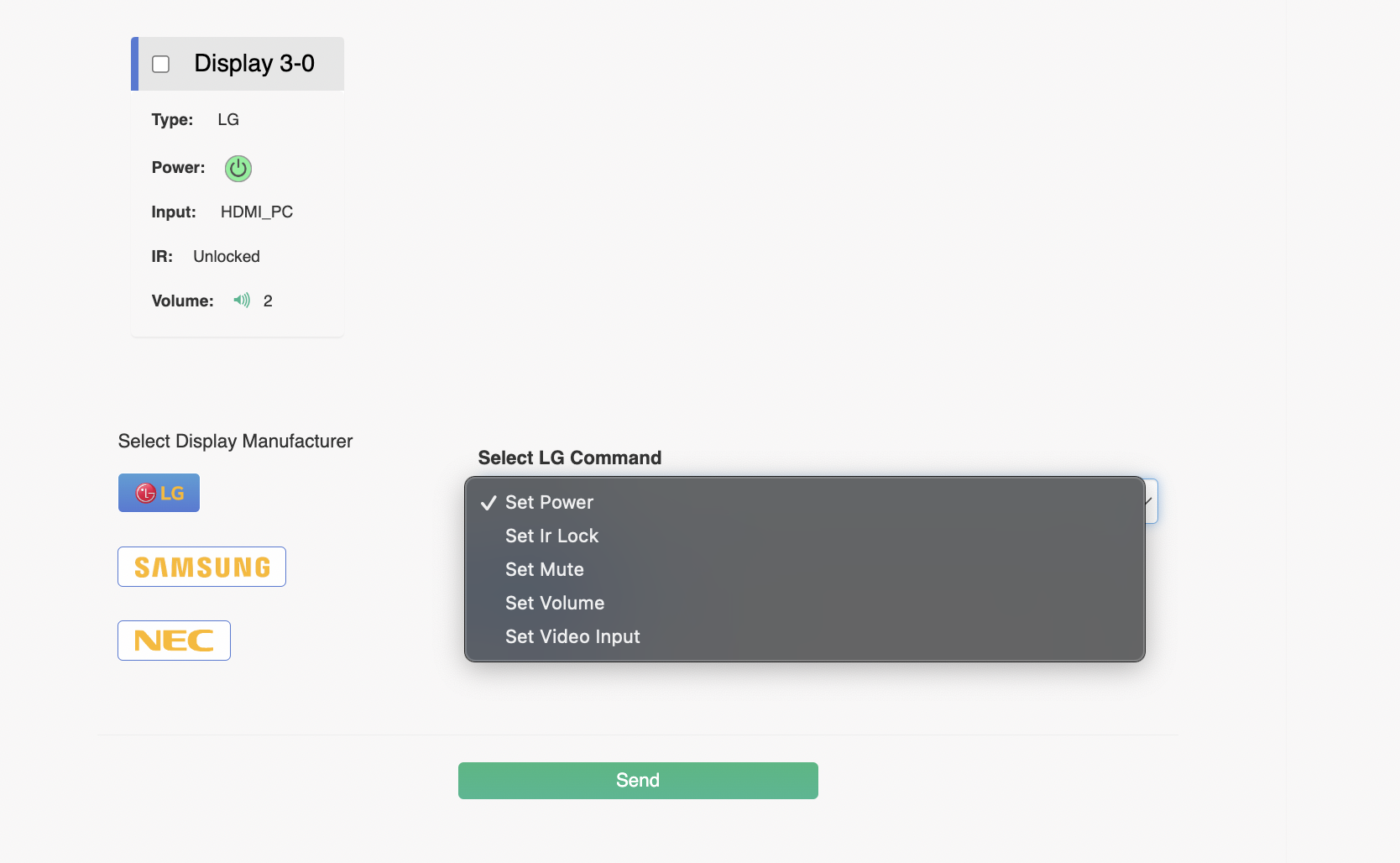
Select the command you would like to push to the display.
Overall, display control is a powerful feature that can help you achieve greater efficiency and control over your digital signage deployment. By setting up screen control with ANM and RS-232 adapters, you can unlock the full potential of your displays and streamline your management processes.
To learn about scheduling power or input actions for your display, please see the following guide “how to power schedule your displays”
For more information on ANM, please see our page on Active Network Manager