Yodeck – Kiosk Mode
Yodeck – Kiosk Mode
Using Kiosk Mode to launch a Yodeck URL
Kiosk mode is a function on the player that allows it to securely connect to a CMS and display a custom URL for each of its devices. This feature is useful for businesses that want to display specific web based content on their digital signage displays, such as menus, promotional content, or company announcements. This can be used in combination with URL based CMS platforms such as Yodeck and Screencloud.
To configure Kiosk Mode, navigate to the “CMS registration” tab on the player and select “Kiosk mode” from the dropdown menu. Once selected, you will be prompted to enter the URL you wish to display on the player’s screen. This can be a web page hosted on your CMS or a specific URL that you want to display.
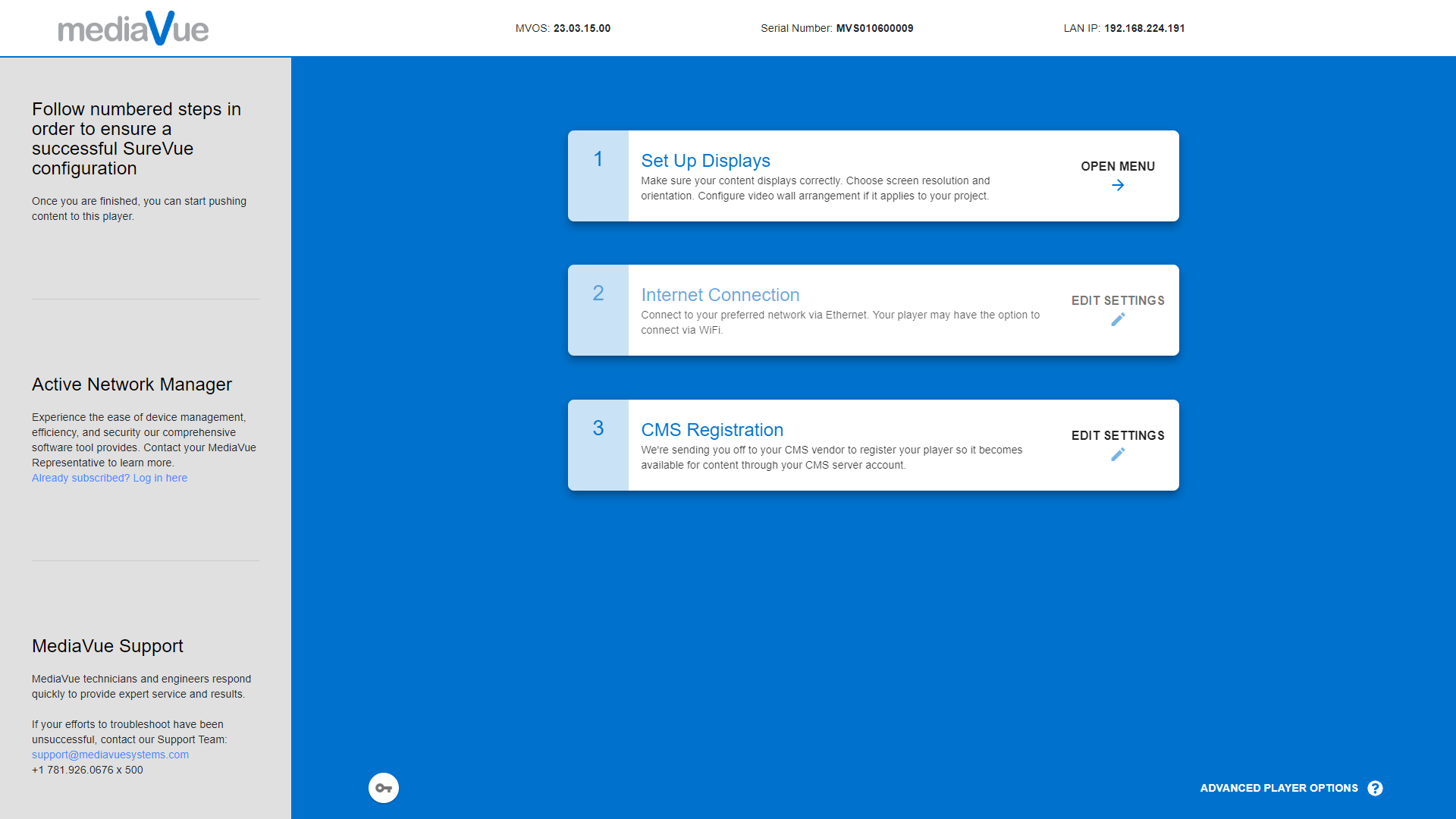
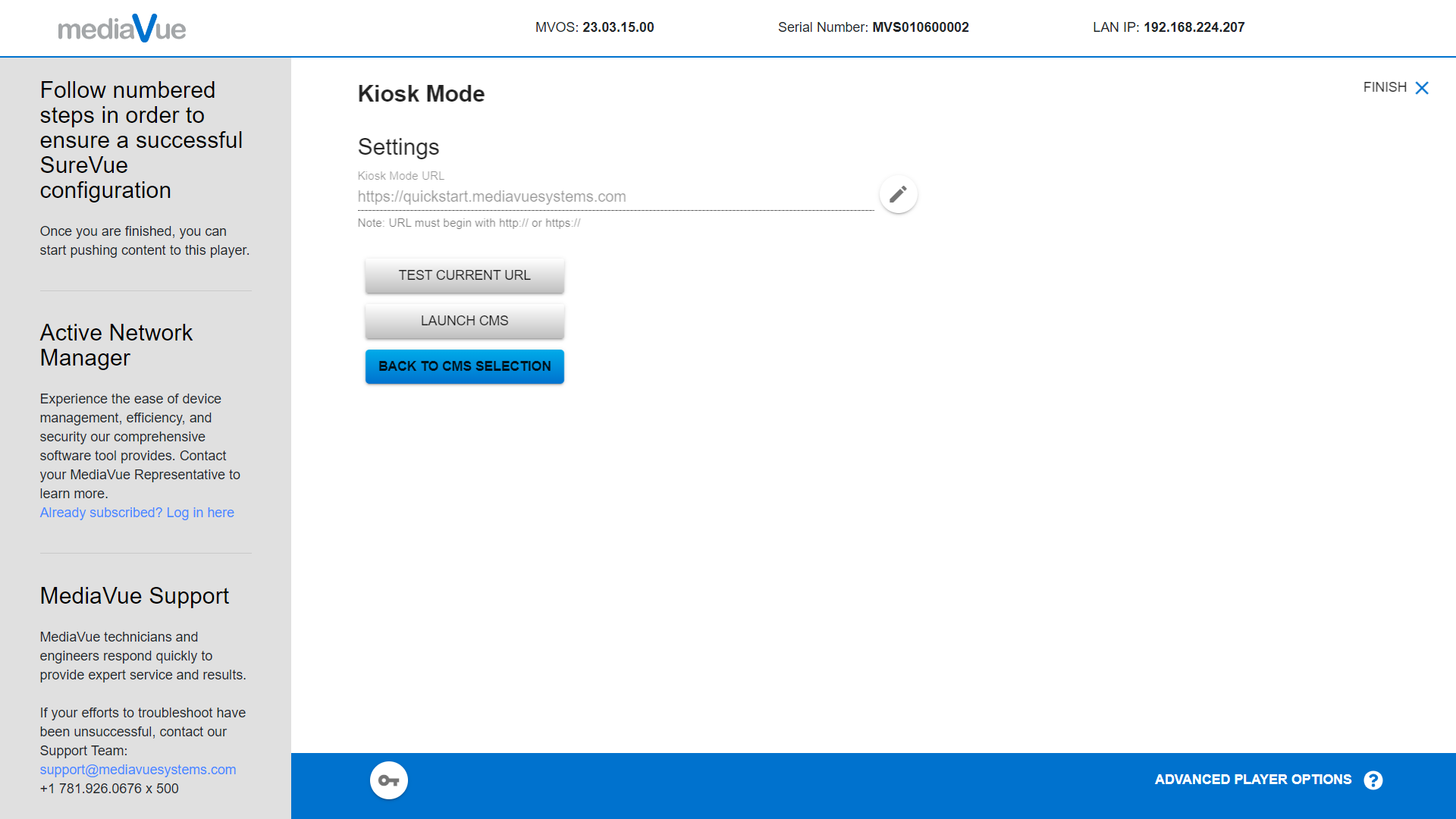
This option is available on all SureVues with MVOS or Windows 10 operating systems. This feature provides an additional layer of flexibility for your digital signage network, as it allows you to send content to players using a wide variety of URL based CMS platforms. It also simplifies the management of your digital signage network, as you can easily configure Kiosk Mode for multiple players at once using Active Network Manager.
An examples of a URL based CMS platform is Yodeck. Lear more about Yodeck here

Welcome to our in-depth exploration of how Yodeck’s leading cloud-based digital signage platform can be seamlessly integrated with the robust hardware and sophisticated device management portal of ABEL OS. This video is an essential resource for anyone aiming to elevate their digital signage capabilities, whether in churches, restaurants, educational institutions, banks, or corporate environments.
Key Highlights: Yodeck – Cloud based Digital Signage option: Delve into the advanced features of Yodeck, a top player in cloud-based digital signage solutions. Seamless Integration with ABEL OS: Learn how Yodeck’s versatile platform enhances Assured Platform’s hardware, creating a powerhouse of digital signage efficiency.
Step-by-Step Guide: We provide a detailed walkthrough on generating a “Web Player URL” from Yodeck and integrating it with the Assured Platform player via “Kiosk Mode.”
Yodeck’s Versatility in Action: See how Yodeck’s platform is adaptable for various sectors, including digital signage for churches, restaurants, schools, and universities.
Why Choose Yodeck with Assured Platform? Unmatched Digital Signage Solutions: The combination of Yodeck’s user-friendly cloud-based digital signage player with Assured Platform’s reliable hardware forms one of the most dynamic digital signage systems. Smart and Simple Signage with Yodeck: This integration offers a streamlined, efficient signage solution that’s easy to manage, thanks to Yodeck’s intuitive interface.
Broad Compatibility: Embrace the flexibility of Yodeck with both Windows digital signage and Web Player, ensuring a wide range of applications. Remote Management Excellence: Harness the power of Yodeck’s cloud capabilities alongside ABEL OS device management portal for unparalleled control and content updating. Transform Your Communication with Yodeck and Assured Platform:
Effective Messaging: Utilize Yodeck’s dynamic content management features to ensure your message is impactful, whether for educational, promotional, or informational purposes. Customizable and Scalable: Yodeck’s platform allows for tailored digital signage solutions, meeting the unique demands of your organization. Economical and Efficient: Minimize operational costs with Yodeck’s cloud-based approach, reducing the need for on-site maintenance.
Embrace the Future with Yodeck & Assured Platform: Join the forefront of digital signage innovation by integrating Yodeck with ABEL OS.
This integration goes beyond mere content display; it’s about creating meaningful, engaging experiences that resonate with your audience.
Get Started with Yodeck and Assured Platform: Ready to revolutionize your digital signage strategy with Yodeck’s cloud-based solutions and Assured Platform’s advanced hardware? Contact us to discover how this integration can transform your communication and engagement strategies.
For more information on SureVue player hardware, please see Digital Endpoints
Overall, this mode is a powerful feature that can help you manage your digital signage network more efficiently and securely. If you have any questions or need assistance configuring Kiosk Mode, please contact our support team at [email protected]






