LG webOS Device Provisioning – Active Network Manager
*Note Before device deployment check the compatible device FIRMWARE as it is very important to have tested FW. The FW for each device is documented on the Supported devices list following the instructions.
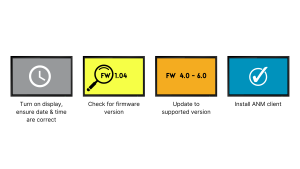
LG WebOS 4.0 and 6.0
- Turn on Display
- Set display by “tutorial” (first option after display starts) Important:
*Do not skip LG tutorial and set the display Timezone, time, date and location respectively to it’s location. Otherwise system will not work properly.
3. Once set, go to Settings -> Ez-settings
- Select SI Server Setting
- In Server Menu select following options
- Fully qualified domain
Link to the latest LG webOS ANM client
“LG WebOS ANM client_4.0_6.0”
- Application Launch Mode – Local
- Local Application upgrade – remote
- Application type – IPK
- Auto set – Off
Important:
The Auto set – OFF is a mandatory settings. If you leave that to “On”, you will not be able to update the application remotely. Always keep this option to OFF.
- Go up to Local Application Upgrade
- Select Remote
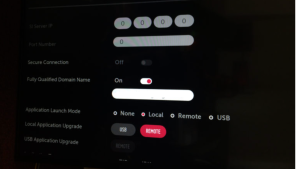
- App starts to download and install
- Once done, restart the display by pressing power off and power on the remote control
Once the display is started with the ANM client installed, you will see a short Verification code in the middle of the screen.
Troubleshooting:
Always check you have the correct FW prior to app installation, otherwise you might experience system freezes, reboots etc. Never use FW below 4.02.xx
If you have any questions or need assistance configuring your LG device, please contact our support team at support@assured-platform.com
Device list
| Platform version | Model line up | Recommended FW |
| webOS 6 | 32SM5J | 03.05.40 |
| webOS 6 | 55/65/75/86UL3J | 03.05.40 |
| webOS 4.1 | XS4G, XS4J | latest possible |
| webOS 4.1 | 22SM3G | latest possible |
| webOS 4.1 | 43/49/55/65UM3F | latest possible |
| webOS 4.1 | 43/49/55/65UH5F | latest possible |
| webOS 4.1 | 43/49/55/65UH7F | latest possible |
| webOS 4.1 | 43/49/55/65UM3DF | latest possible |
| webOS 4.1 | 43/55/65/86UL3G | latest possible |
| webOS 4.1 | 43/50/55/65/75/86UL3G | latest possible |
| webOS 4.1 | 43/49/55 UH5F | latest possible |
| webOS 4.1 | WP402 | latest possible |
| webOS 4.0 | 43/49/55 SH7E | 04.06.50 |
| webOS 4.0 | 32/43/49/55 SM5KE | 04.06.50 |
| webOS 4.0 | 49/55/65/75/86/98UH5E | 04.06.50 |
| webOS 4.0 | 75/86/98UM3E | 04.06.50 |
| webOS 4.0 | 86UH5PE | 04.06.50 |
| webOS 4.0 | 49/55VH7E | 3.04.10 |
| webOS 4.0 | 49/55VM5E | 3.04.10 |
| webOS 4.0 | WP400 | 04.06.50 |
| webOS 4.0 | 55XE4F | 04.21.50 | 04.23.80 |
| webOS 4.0 | 98UH5F | 04.06.50 |